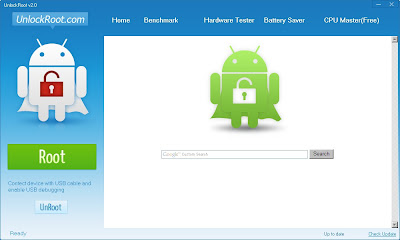
Android Latest Updates - Root Any Android Device Using Unlock Root
Unlock Root Tools is a android root tool.Support the Android 2.1,2.2 and 2.3,Easy way to get root access Permissions!
Unlock Root Tools Working on the following devices:
HTC Sensation
Galaxy Nexus (i9250)
LG Optimus 3D (P920)
HTC Wildfire S
Galaxy Note (I9220)
LG Optimus 2x
HTC Desire S
Galaxy S II (I9100)
LG Optimus LET
HTC Incredible S
Galaxy S (I9000)
LG Optimus Black
more devices go here...
Step by step Here guys
1.Download the Unlock Root software. Get it straight from the developer’s website.
2.Enable USB Debugging mode on your device. You can do this by going to Settings > Applications > Development on your device.
3.Connect your device to your PC using a USB cable.
4.Run “UnlockRoot.exe”. Wait for your handset to be automatically detected.
5.Choose your device from the list of autodetected devices.
6.Click the Root button to start the rooting process.
7.Wait for it to complete the installation, after which you’ll be greeted with a message saying your device has been successfully rooted.
8.After the rooting process, simply reboot your device for the changes to take effect.
Source
Unlock Root Tools is a android root tool.Support the Android 2.1,2.2 and 2.3,Easy way to get root access Permissions!
Unlock Root Tools Working on the following devices:
HTC Sensation
Galaxy Nexus (i9250)
LG Optimus 3D (P920)
HTC Wildfire S
Galaxy Note (I9220)
LG Optimus 2x
HTC Desire S
Galaxy S II (I9100)
LG Optimus LET
HTC Incredible S
Galaxy S (I9000)
LG Optimus Black
more devices go here...
Step by step Here guys
1.Download the Unlock Root software. Get it straight from the developer’s website.
2.Enable USB Debugging mode on your device. You can do this by going to Settings > Applications > Development on your device.
3.Connect your device to your PC using a USB cable.
4.Run “UnlockRoot.exe”. Wait for your handset to be automatically detected.
5.Choose your device from the list of autodetected devices.
6.Click the Root button to start the rooting process.
7.Wait for it to complete the installation, after which you’ll be greeted with a message saying your device has been successfully rooted.
8.After the rooting process, simply reboot your device for the changes to take effect.
Source
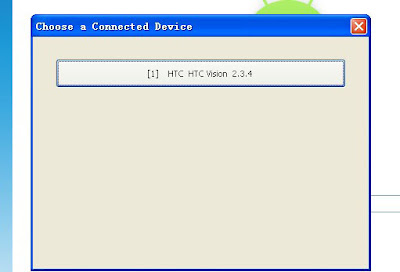
Note:install your device's driver on your pc 1st
Download software Here
Unlock Root Tools
Version:v2.3.1
Size:9MB
Date:04/01/2012
OS: WinXP/Vista/WIN7
Download software Here
Unlock Root Tools
Version:v2.3.1
Size:9MB
Date:04/01/2012
OS: WinXP/Vista/WIN7











0 comments:
Speak up your mind
Tell us what you're thinking... !