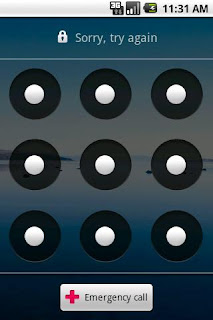
Screen Lock Bypass has been used thousands of people to successfully unlock their device after they forgot their password, pattern, or PIN.
Instructions:
1) Login to the web based Android Market.
2) Install this application to your registered device.
3) Then install any other application you wish, it will trigger this application to run and the Screen Lock will be disabled.
Screen Lock Bypass application will also run each time the device is booted so you can always bypass the lock screen.
Screen Lock Bypass application does not remove or reset your pattern/PIN, it only temporarily disables the lock screen so you can access your device and backup your data before resetting it.
To remove Screen Lock Bypass, open the Screen Lock Bypass and click Uninstall.
Good Luck
If you’d like to permanently reset the password, then try the Screen Lock Bypass PRO version of this app. Get It Here

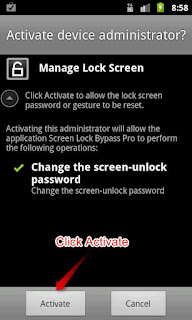











0 comments:
Speak up your mind
Tell us what you're thinking... !